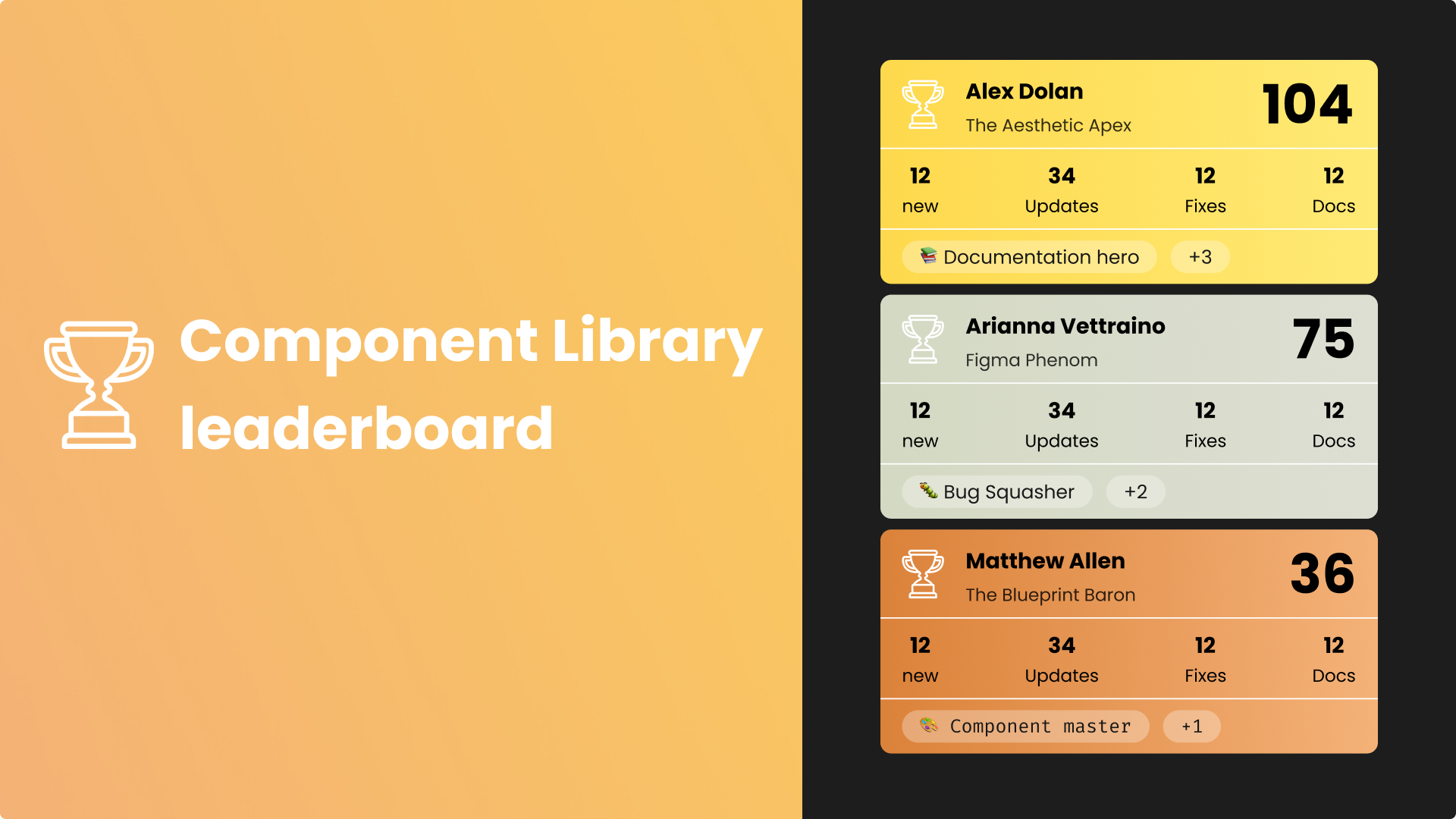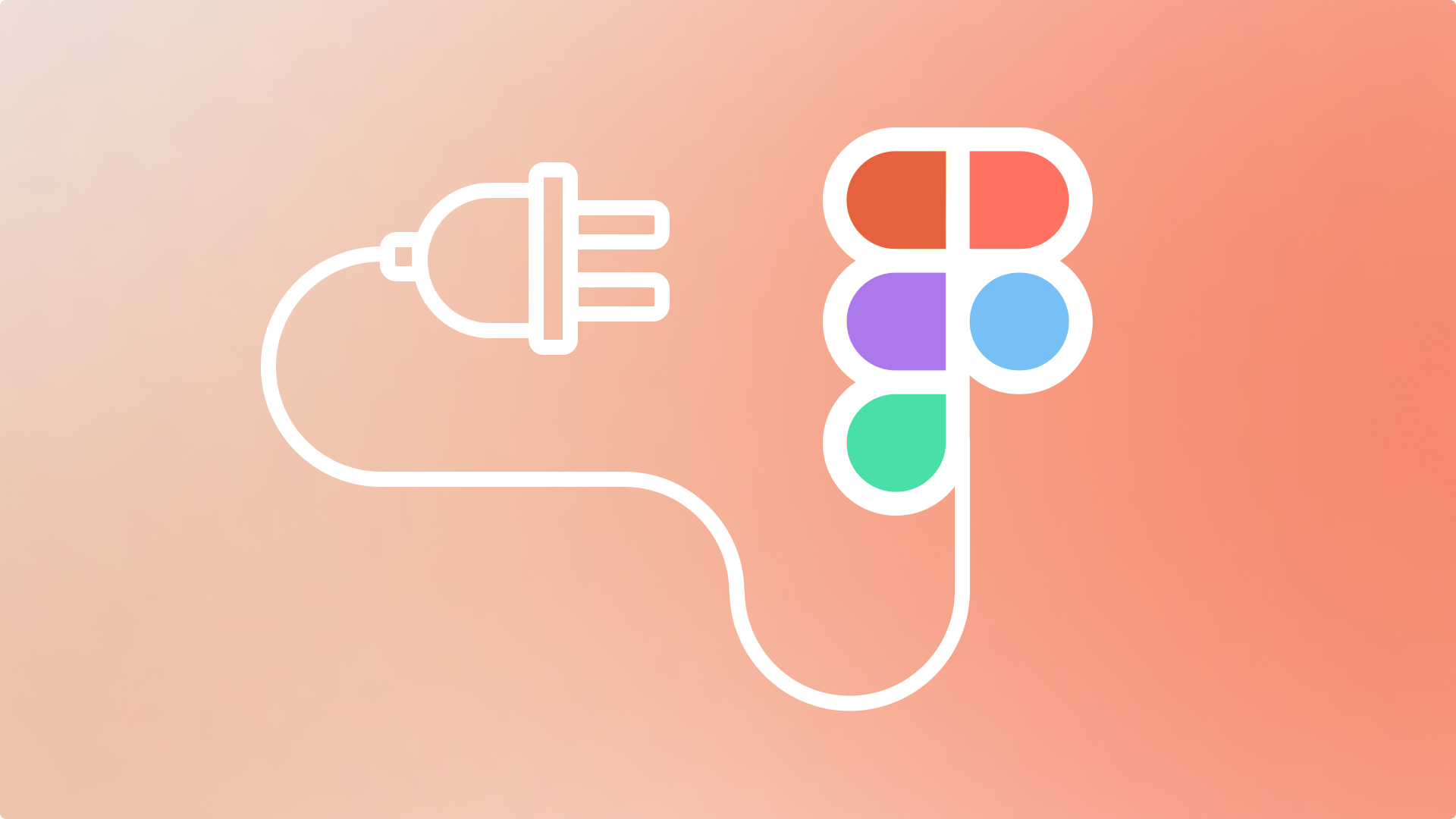Introduction: Why UI DesignOps Matters Now
In 2025, design systems have reached a new level of maturity, AI tooling is deeply integrated into workflows, and product development moves faster than ever. For UI design teams, these advances are a double-edged sword. While efficiency has improved, the pressure to maintain high visual standards at scale has only intensified. In this landscape, DesignOps has become more than just a means of optimizing processes — it’s a critical function that safeguards craft, clarity, and consistency in user interface design.
Defining DesignOps for UI Teams
DesignOps, broadly, is the practice of enabling design at scale through systems, processes, and tools. But for UI teams, DesignOps takes on a more focused meaning. It’s about establishing workflows and infrastructure that support pixel-level precision, visual consistency, and seamless collaboration between design and development.
Unlike broader UX or product design operations, UI-specific DesignOps deals directly with managing component libraries, design tokens, accessibility standards, and high-fidelity feedback loops. It helps answer questions like: How do we scale pixel-perfect execution across teams? How do we ensure a consistent visual language across an ever-growing number of surfaces? How do we keep visual craft from slipping through the cracks in a fast-moving environment?
Key Challenges Facing UI Teams in 2025
- AI-Assisted Design AI tools now assist with everything from layout suggestions to component generation. While powerful, they risk flattening creative nuance. DesignOps must help teams define where AI fits in — and where human judgment is non-negotiable.
- Tool Proliferation The rise of Figma plugins, code generation tools, and design token managers means teams need a way to orchestrate tooling cohesively. Without operational guidance, the stack becomes fragmented and hard to scale.
- Design Debt & Visual Drift As component libraries expand and get adapted across teams, inconsistencies sneak in. DesignOps can help establish guardrails, visual QA routines, and versioning practices to minimize drift.
- Maintaining Quality at Speed Speed-to-market is often at odds with polish. UI-focused DesignOps enables velocity without sacrificing quality by streamlining reviews, standardizing handoffs, and supporting async feedback loops.
- Multi-Brand Systems at Scale Large organizations are increasingly operating across multiple brands, sub-brands, or product lines. Managing visual cohesion without forcing sameness is a nuanced challenge. DesignOps plays a pivotal role in creating shared infrastructure — like token hierarchies and tiered component libraries — that can flex across brands while retaining alignment. This includes supporting brand-specific theming, enforcing scalable naming conventions, and maintaining governance structures that balance autonomy and consistency.
Strategic Support Areas: People, Process, Tools
DesignOps creates real leverage for UI teams by investing in three critical dimensions: people, process, and tools.
People: Operational support for people begins with thoughtful onboarding. For UI teams, this means more than just introducing tools — it’s about instilling a shared sense of visual voice and system literacy. DesignOps also enables craft by facilitating structured critique formats, tailored specifically to visual feedback on hierarchy, spacing, motion, and typography. And by clarifying roles between UI designers, UX designers, system maintainers, and engineers, it reduces friction and improves accountability across teams.
Process: Well-designed processes don’t slow teams down — they remove friction and preserve quality. DesignOps brings structure through integrated QA steps, standardized handoff readiness checklists, and early feedback cycles that reduce late-stage rework. For multi-brand environments, operational process also includes governance frameworks that clearly define what’s shared, what’s flexible, and how visual consistency is preserved without enforcing uniformity.
Tools: UI work today is deeply interconnected with tooling. DesignOps ensures that token infrastructures connect design and development in real time, that component documentation goes beyond usage to include design rationale and accessibility guidance, and that tooling like visual linting is embedded directly in the workflow. In multi-brand organizations, theming engines and smart configuration models empower teams to diverge visually while staying aligned under a shared architecture.
Measuring the Impact of UI-Focused DesignOps
You can’t improve what you can’t measure. UI DesignOps maturity can be tracked through both quantitative and qualitative signals. On the quantitative side, key metrics might include reductions in visual QA issues, increased adoption of system components, faster design-to-dev turnaround times, and a higher percentage of brand-specific work built from shared foundations.
Equally important are the qualitative signals: Are designers confident in the tools and processes? Do engineers trust the fidelity of what’s handed over? Do brand teams feel supported, not constrained? Is there a shared sense of pride in the visual quality of what ships?
When both sets of signals trend upward, that’s the mark of a mature and well-supported UI practice — one where DesignOps is actively creating space for visual quality to thrive.
The Future: What’s Next for UI DesignOps?
- AI-Native Components: Smart components that adapt based on usage data and design intent.
- Real-Time Visual QA: Instant feedback on accessibility, spacing, and contrast as you design.
- UIOps Roles: A new class of hybrid designers who manage tooling, QA, and component fidelity.
- Design as Data: Token and component metadata used to forecast design debt or flag aging styles.
- Composable Systems for Multi-Brand Environments: Configurable libraries with branching logic that support both brand identity and system cohesion.
Conclusion
As the pace of product development accelerates and the design ecosystem becomes more complex, UI teams face a clear mandate: scale visual quality without compromise. DesignOps for UI teams is not just a support function — it’s a strategic partner in preserving design integrity.
UI quality doesn’t scale on its own — it takes intent, structure, and care. That’s what DesignOps brings to the table. It’s not just about moving faster; it’s about ensuring every pixel serves a purpose, every component earns its place, and every brand tells its story with clarity and craft. In a landscape defined by speed and complexity, the details matter more than ever. DesignOps ensures they don’t get lost.
The details matter. DesignOps ensures they don’t get lost.